WordPress vs. Webflow: Which Web Dev Platform is Better?
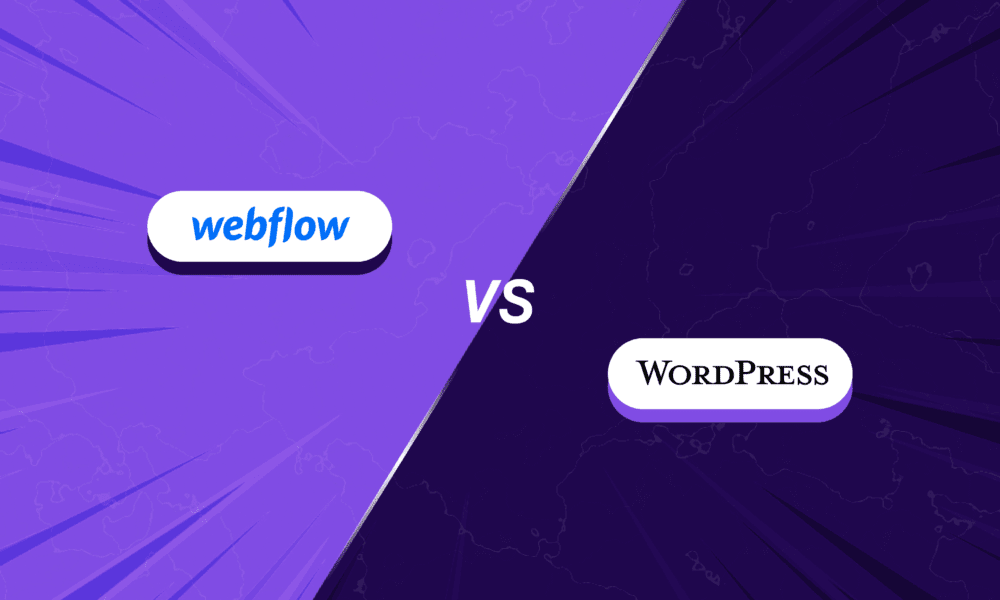
If you’re building a website in 2025 or planning for 2026, you’ve probably stumbled across the WordPress vs Webflow debate. Both platforms dominate the web development space, but they take wildly different approaches to getting your site online.
WordPress has been around since 2003 and powers over 40% of the internet. Webflow launched in 2013 as the new kid on the block, promising a visual design experience without the bloat. So which one should you choose?
The answer isn’t straightforward. Your ideal platform depends on your technical skills, budget, project complexity and long-term goals. Let’s break down everything you need to know to make the right choice.
WordPress started as a blogging platform and evolved into a full-fledged content management system (CMS). It’s open-source software that you can download for free and install on any web host.
When people talk about WordPress, they usually mean WordPress.org (the self-hosted version), not WordPress.com (the hosted service). The self-hosted version gives you complete control over your site but requires you to handle hosting, security and maintenance.
WordPress uses themes and plugins to extend functionality. Want an online store? Install WooCommerce. Need a contact form? There’s a plugin for that. The plugin ecosystem has over 60,000 options, which is both a blessing and a curse.
The platform uses PHP and MySQL in the backend. You’ll edit content through a dashboard interface, and if you want to customize design or functionality, you’ll need to work with code or page builder plugins.
What is Webflow?
Webflow is a visual web design tool that generates clean HTML, CSS and JavaScript code as you design. Think of it as Photoshop meets web development – you design in a visual canvas, and Webflow handles the code.
Unlike WordPress, Webflow is an all-in-one platform. Hosting, SSL certificates, CDN and CMS functionality come bundled. You’re not installing software or managing servers. Everything lives in the cloud.
Webflow targets designers and agencies who want pixel-perfect control without writing code or dealing with plugins. The learning curve is steeper than drag-and-drop WordPress page builders like Elementor, but you get professional-grade output without the ongoing hassle of WordPress.
The platform includes a built-in CMS for dynamic content, ecommerce capabilities and robust animation tools. You’re working directly with the box model and CSS properties, which gives you granular control over every element.
WordPress vs Webflow: Ease of Use
Here’s where these platforms diverge significantly.
WordPress has a gentler learning curve for basic tasks. Installing it through most hosting providers takes a few clicks. The dashboard is intuitive for publishing blog posts and managing pages. However, customization gets complicated fast.
Want to change your site’s layout? You’ll need to either learn CSS, hire a developer or install a page builder like Elementor or Divi. These page builders create their own learning curve and often generate bloated code unless you’re a development expert that knows how to minimize the bloat. The WordPress ecosystem is fragmented – each theme and plugin has different interfaces and settings.
Webflow requires more upfront learning but offers consistency. You’re learning one system that handles everything. The Designer interface mirrors professional tools like Figma or Adobe XD. Once you understand the box model and basic CSS concepts, you can build anything.
The Webflow learning curve intimidates beginners. You need to understand concepts like flexbox and CSS classes. But this knowledge is valuable and transferable – you’re learning actual web development principles, not just how to use a specific tool.
For content editors, WordPress wins. The classic editor and Gutenberg block editor are straightforward for non-technical users. Webflow’s Editor mode for clients is clean but less feature-rich.
Verdict: WordPress is easier for basic blogging and content management. Webflow is easier for custom design work once you get past the initial learning phase.
Design Flexibility and Customization
This is where Webflow shines.
With Webflow, you design on a blank canvas with complete visual control. Every margin, padding, font size and animation is adjustable without touching code. You’re building with the actual CSS properties that will be used on the live site.
WordPress design flexibility depends entirely on your theme and whether you use a page builder. Premium page builders like Divi or Elementor offer extensive customization, but you’re still working within their constraints. Custom design sometimes requires PHP and CSS knowledge.
The WordPress theme market is massive – ThemeForest alone has over 11,000 WordPress themes. But most look similar and come packed with features you’ll never use. Modifying themes often means wrestling with poorly documented code.
Webflow templates exist, but the platform encourages building from scratch. You can design a truly unique website without compromise. Animations and interactions that require JavaScript libraries in WordPress are point-and-click in Webflow.
Verdict: Webflow dominates for design flexibility. If pixel-perfect control matters, it’s the clear winner.
WordPress vs Webflow for SEO
Both platforms are capable of ranking well in search engines, but they handle SEO differently.
WordPress has mature SEO through plugins like Yoast and Rank Math. These tools provide keyword optimization, meta data, XML sitemaps and content analysis. The WordPress SEO ecosystem is robust because it’s been around for two decades.
However, WordPress sites often suffer from bloated code, especially when using page builders and multiple plugins. Site speed impacts rankings, and WordPress requires optimization work – caching plugins, image compression and database cleanup. But if you’re a WordPress expert and know what you’re doing, you can still end up with a site that functions flawlessly for SEO.
Webflow generates clean, semantic HTML that search engines love. The code is production-ready without optimization plugins. Built-in features include automatic SSL, fast global CDN and image optimization. You control all meta tags, alt text and schema markup directly in the Designer.
Webflow’s automatic sitemap generation and 301 redirects are built in. No plugins needed. The platform handles technical SEO fundamentals out of the box.
Page speed is where Webflow typically wins. WordPress sites average 2-3 seconds to load fully, because there are many beginner WordPress developers who don’t know how to optimize speed effectively. Webflow sites often load in under 2 seconds without optimization efforts, because most of the performance factors don’t need to be tampered with.
Verdict: Webflow has technical SEO advantages with cleaner code and better performance. WordPress offers more SEO tools and plugins for content optimization. Both can rank well with proper setup.
Ecommerce Capabilities
If you’re building an online store, the WordPress or Webflow decision gets interesting.
WooCommerce powers over 28% of all online stores. It’s free, endlessly extensible and integrates with every payment gateway imaginable. You can sell physical products, digital downloads, subscriptions and bookings. The plugin ecosystem means you can add any feature you need.
The downside? WooCommerce adds complexity to WordPress. You’re managing inventory, payment processing, shipping calculations and tax settings. The dashboard becomes cluttered. Performance suffers unless you optimize carefully.
Webflow ecommerce is cleaner but limited. You can sell physical and digital products with a beautiful checkout experience. The Designer makes product pages look stunning. But you’re capped at 15,000 SKUs, and advanced features like subscriptions require third-party integrations.
Webflow ecommerce pricing is higher too. Transaction fees apply on lower-tier plans, and you’ll pay $29-$212 monthly for ecommerce features.
Verdict: WordPress with WooCommerce wins for serious online stores. Webflow ecommerce works for smaller catalogs prioritizing design.
Pricing: WordPress vs Webflow Costs
This comparison gets tricky because WordPress itself is free.
For WordPress, you’ll pay for:
- Web hosting: $3-$50+ monthly depending on quality
- Premium theme/page builder: $30-$200 annually
- Essential plugins: $10-$200+ annually
A basic WordPress site might cost $100-$300 annually. A professional site with premium plugins can run $500-$1,000+ yearly. You control costs by choosing your hosting and plugins.
To learn more about which hosting, theme and plugins you should use, check out Azuro Digital’s recommended tech stack for WordPress.
Webflow uses subscription pricing:
- Basic site: $14 monthly ($18 for CMS features)
- Business site: $39 monthly
- Ecommerce: $29-$212 monthly
- Enterprise: Custom pricing
You’re paying for hosting, CMS and the design platform together. There’s no such thing as a cheap Webflow site – you’re paying minimum $168 annually even for a simple site.
However, Webflow’s all-in pricing eliminates surprise costs. No plugins to purchase.
Check out Webflow’s pricing page for more detailed information.
Verdict: WordPress is usually cheaper initially but costs vary widely. Webflow has predictable pricing that’s higher overall in most cases.
Content Management and Blogging
WordPress started as blogging software, and it still excels here.
The WordPress content editor is built for writers. The Gutenberg block editor makes formatting posts easy. Categories, tags and custom taxonomies help organize content. Scheduling posts, managing multiple authors and creating content workflows is straightforward.
Plugins extend WordPress blogging capabilities infinitely. Advanced Custom Fields lets you create custom post types. Editorial calendar plugins help plan content. SEO plugins guide optimization.
Webflow’s CMS is powerful but less intuitive for pure blogging. You design collection templates that define how blog posts look. The CMS Collections system works well for various content types – team members, case studies, products – but the writing experience isn’t as refined.
For content-heavy sites publishing multiple posts weekly, WordPress feels more natural. The entire ecosystem supports content creators with plugins for grammar checking, content planning and social sharing.
Verdict: WordPress wins for blogging and content-heavy sites. It’s what the platform was built for.
Developer Experience and Customization
WordPress offers unlimited customization through plugins, themes and custom code. Developers can hook into WordPress core using actions and filters. The REST API enables headless WordPress setups.
The open-source nature means you own everything. You can modify core files (though you usually shouldn’t), create custom plugins and build complex applications. The WordPress developer community is massive.
The downside is inconsistency. Every plugin uses different coding standards. Technical debt accumulates as themes and plugins get outdated. Security vulnerabilities require constant updates.
Webflow limits what developers can customize. You’re working within Webflow’s system. Custom code is possible through embedded code blocks and the custom code editor, but you can’t modify core functionality.
However, Webflow’s API allows developers to build apps and integrations. The code Webflow generates is clean and maintainable – something that most WordPress page builders don’t achieve as effectively.
Verdict: WordPress wins for developers needing complete control and infinite customization. Webflow is better for designers who want clean code output and minimal complexity.
Which Platform Should You Choose?
Choose WordPress if you:
- Need maximum flexibility and control
- Want to minimize costs initially
- Are building a content-heavy blog or publication
- Need a robust ecommerce store with WooCommerce
- Have complex functionality requirements requiring plugins or code
- Have technical skills or access to developers
Choose Webflow if you:
- Value an intuitive design interface and visual development
- Want an all-in-one solution without plugin management
- Need to create flashy designs without code
- Prefer clean, fast-loading websites without optimization headache
- Can afford higher monthly hosting costs
The Bottom Line
The WordPress vs Webflow debate doesn’t have a universal winner. They’re fundamentally different tools for different users.
WordPress remains the most flexible, affordable and customizable option (and the most popular). It’s ideal for blogs, large ecommerce sites and projects requiring unique functionality. The tradeoff is complexity, technical maintenance and inconsistent quality across the ecosystem.
Webflow offers a superior design experience with clean code and strong performance. It’s perfect for designers, agencies and businesses prioritizing aesthetics and speed without any confusion. You’ll pay more and accept some limitations.
Many web professionals use both. WordPress for content-heavy sites and membership platforms. Webflow for marketing sites, portfolios and design-focused projects.
Your choice should align with your skills, budget and project requirements. Both platforms can produce excellent websites – they just take different paths to get there.

Source: WordPress vs. Webflow: Which Web Dev Platform is Better?


